lkiesow::weblog
Random notes from a security-aware software engineer, open-source advocate and occasional lecturer.
Run GitHub Actions only if Path was Modified
Thanks to Andrew Wilson for sharing a far superior way of doing this. Turns out GitHub Actions has a built-in paths feature. I’ve updated the post.
Having tests which automatically run if you get a pull request on GitHub helps a lot. Developers don’t need to test patches only to find out they don’t actually compile. Contributors get a very fast first feedback. There are lots of good reasons to have them.
But especially in larger projects with a lot of code and tests, you don’t want to run all tests every time. There are several good reasons for that:
- Developers do not have to wait for unnecessary tests to finish
- Reduced chance of false positives (e.g. due to network failure)
- Reduced environmental impact (less computation means less energy consumption)
Run some tests only if relevant paths are modified
Suppose that you have a folder server in your repository which contains the server parts of your project,
and you have a test suite just for that part.
If you get a pull request only modifying the frontend folder, there is no need to run those tests.
It would be great to have certain jobs be skipped if there are no modifications. Something like:
if `/server` was modified then
run server tests
end
if `/frontend` was modified then
run frontend tests
end
GitHub Actions Paths
GitHub Actions supports paths and paths-ignore for workflows
allowing for workflows to be run only if a specific path is modified or, in case of paths-ignore, untouched.
You can specify paths for both pull requests and push events like this:
on:
pull_request:
paths:
- docx/**
Old solution below
GitHub Actions
GitHub Actions allows you to react to the output of previous steps. So we can build a step which checks for what has changed and then use the output of this step to decide if a subsequent steps will be skipped.
For this to work, you must print a special GitHub Actions output command in your step which then becomes a variable you can access later.
The following code generates an output variable named changed and sets its value to true:
::set-output name=changed::true
Now we just need to identify if a certain path has been modified. The first idea that comes to mind is to use git for testing what has changed. But that is hard with GitHub Actions not checking out the code by default and usually checking out a single pull request commit instead of the actual tree.
Fortunately, GitHub also provides a patch file containing all changes of a pull request,
and we can use lsdiff from the patchutils to easily analyze this:
The operation would look like this:
% curl -s -L https://github.com/opencast/opencast/pull/200.patch | lsdiff
a/modules/admin-ui/src/main/webapp/scripts/shared/wizards/new-event.html
This makes it easy to check for certain modifications. You can do that:
- Using
lsdiff | grep -q '^./server/'as test - Using
lsdiff --include='?/server/*'and then test for an empty output - Using
lsdiff | sed -n 's_^./mod.*$_..._p' | uniqto directly generate the output command.
Using sed to directly turn the output into the output command is certainly nice but also very cryptic for anyone not knowing sed and/or uncomfortable with regular expressions.
The --include argument of lsdiff works great but requires an additional test command.
So let’s run with grep since it seems to be the simplest option.
Now, let’s turn that into a workflow:
steps:
- name: install tools
run: |
sudo apt update -q
sudo apt install -qqy patchutils curl
- name: check diff for server changes
id: check-changes
env:
CHECK_PATH: /server/
run: |
if curl -s -L $ | lsdiff | grep -q "^.${CHECK_PATH}"
then
echo '::set-output name=changed::true'
fi
- name: Only if server changed
if: $
run: |
echo Server code has changed. Do something!
Explanation for the steps:
-
The first step should be more or less obvious. We need to make sure that
curlandlsdiffare installed. -
The second step is our actual check. It is important to assign an
idto be able to access the output later. To get the location of the patch file, we can usegithub.event.pull_request.patch_url. The path was set in an environment variable to make configuration easier. If our test succeeds, we have an echo command writing some output. -
Finally, we check if we run the last step only if our test for the given path succeeded. The syntax for checking output is
steps.<step-id>.outputs.<outpot-name>.
Conclusion
This is an easy way to decide if you want to run certain steps. Though by using the pull request patch files, this will work only for checks on pull requests, not on push events.
You should also think about how long your actual tests run since these checks add additional complexity and work. It is not much but if your test only runs a few seconds it may not be worth it. This shows a run with how long the steps took to complete:
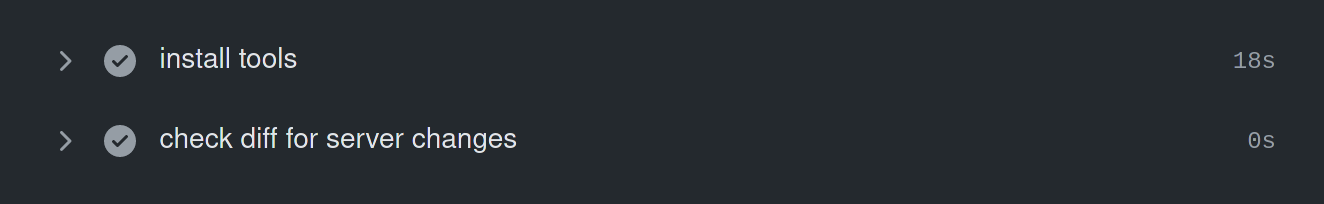
For me, I involved in several projects having tests usually running more than 10 minutes for which this is great.
Have fun trying this for yourself.